
When it comes to choosing a reliable and cost-effective printer, Epson’s Ecotank series has long been a go-to option for many. Among the impressive lineup, the Epson Ecotank ET-2800 and ET-2850 stand out as formidable contenders. Packed with features designed to cater to a variety of printing needs, both models offer remarkable performance.
In this comprehensive comparison, we’ll delve into the specifications of these two printers, highlighting their key differences and similarities to help you make an informed decision. Whether you’re a home user or a small business owner, understanding the distinctions between the Epson Ecotank ET-2800 and ET-2850 can greatly influence which one aligns best with your specific requirements.
The Epson Ecotank ET-2800 and ET-2850 are both outstanding printers known for their cost-effective, high-quality printing capabilities. They share numerous similarities, but the ET-2850 edges ahead with additional features like wireless connectivity, making it a versatile choice for various printing needs.
Table of Contents
ToggleNow let’s take a deep dive into the Epson 2800 vs 2850 comparison
Printing Resolution
Printing resolution, measured in dots per inch (dpi), determines the quality and clarity of the printed output. The ET-2800 boasts a higher printing resolution of 5760 x 1440 dpi, providing sharp and precise images and text.
In contrast, the ET-2850 offers a slightly lower resolution of 4800 x 1200 dpi, which may result in slightly less detailed prints. This distinction is especially noticeable when printing photos and graphics.
Scanning Resolution
When it comes to scanning resolution, the ET-2850 takes the lead with a scanning resolution of 2400 ppi, offering the capability to capture finer details and more vibrant colors.
The ET-2800, with a scanning resolution of 1200 ppi, is still capable but may fall short in delivering the same level of detail and color quality for high-resolution photos and documents.
Copy Resolution
Both printers offer a copy resolution of 600 x 600 dpi, ensuring decent reproductions of text and images. However, this resolution doesn’t match the high standards set by their printing and scanning capabilities, so while they can copy effectively, the quality may not be as pristine.
Borderless Printing
If you frequently print photos or documents that require full-page coverage, borderless printing is a crucial feature. The ET-2800 supports borderless printing up to 4″ x 6″, while the ET-2850 outperforms it by accommodating borderless printing up to 8.5″ x 11″.
The larger borderless print size of the ET-2850 can be a significant advantage for users needing bigger prints.
Duplex Printing
Duplex printing, the ability to print on both sides of the paper automatically, is a handy feature for saving paper and reducing clutter.
The ET-2850 supports duplex printing, making it more efficient in producing double-sided documents compared to the ET-2800, which lacks this feature.
Print Speed
The ET-2850 exhibits slightly faster print speeds with 10.5 ppm for black and 5 ppm for color, whereas the ET-2800 maintains a pace of 10 ppm for black and 5 ppm for color.
While the difference is not substantial, it may contribute to marginally reduced waiting times.
Copy Speed
Both printers offer a copy speed of 7.7 CPM for black and 3.8 CPM for color, ensuring moderate copying speeds but not exceptionally fast.
Paper Handling
The paper handling capacity for both printers includes 100 sheets in the input tray and 30 sheets in the output tray.
Additionally, they support various special media such as envelopes, labels, iron-on transfers, and various types of photo paper.
However, the ET-2850 stands out by accommodating up to 10 envelopes in its input tray, providing more convenience for users who require frequent envelope printing.
Connectivity
Both printers support wireless connectivity through Wi-Fi and Wi-Fi Direct, allowing for easy printing from various devices connected to the same network or directly to the printer without a router.
They also feature USB connectivity for printing from devices with USB ports and compatible drivers.
Notably, the ET-2850 introduces a voice-activated printing feature, enabling hands-free printing through voice commands using Amazon Alexa, Google Assistant, or Siri, enhancing the convenience factor.
Design
In terms of design, the ET-2850 is slightly larger, measuring 14.8″ x 13.7″ x 7.0″ compared to the 14.8″ x 13.2″ x 6.6″ dimensions of the ET-2800. The ET-2850 also boasts a more modern and sleek design with a white color option and a smaller, tiltable control panel.
In contrast, the ET-2800 has a plainer design, offering only a black color option and a larger, tiltable control panel. Build quality remains similar, primarily composed of plastic materials with some metal components.
Price
Regarding pricing, the ET-2850 carries a slightly higher price tag, retailing at $299.99 compared to the $249.99 price of the ET-2800.
However, both printers offer substantial long-term savings due to their cost-effective, high-capacity ink tanks, which can last for thousands of pages before requiring a refill.
Ink bottles are also budget-friendly, with color options costing around $13.99 and black ink available for $19.99. This cost-efficiency can make both models more affordable in the long run when compared to traditional cartridge-based printers.
Pros and cons of Epson EcoTank ET-2800
Pros
- High Printing Resolution: The printer offers a high resolution of 5760 x 1440 dpi, ensuring sharp and accurate print quality, especially for photos and graphics.
- Low Operating Costs: The use of high-capacity ink tanks and affordable ink bottles can lead to significant cost savings on ink compared to traditional cartridge-based printers.
- Borderless Printing: It supports borderless printing up to 4″ x 6″, making it suitable for producing photos or posters without margins.
- Compact Size: The printer is relatively compact, which makes it easier to fit in smaller spaces and more portable.
- Affordable Price: It is priced lower than its counterpart, the Epson EcoTank ET-2850, providing good value for the money.
Cons
- Lower Scanning Resolution: The scanning resolution is lower at 1200 ppi compared to the ET-2850’s 2400 ppi, which may result in reduced detail and color accuracy for high-resolution scans.
- No Duplex Printing: Lack of automatic duplex printing means you’ll need to handle double-sided printing manually, potentially using more paper and time.
- No Voice-Activated Printing: Unlike the ET-2850, it doesn’t support voice-activated printing via Amazon Alexa, Google Assistant, or Siri, potentially making it less convenient for users who prefer this feature.
Buy Now
Pros and cons of Epson EcoTank ET-2850
Pros
- Higher Scanning Resolution: The ET-2850 offers a higher scanning resolution of 2400 ppi, allowing for more detailed and accurate scans, particularly for high-resolution photos and documents.
- Duplex Printing: It supports automatic duplex printing, saving on paper and reducing clutter compared to manual handling as with the ET-2800.
- Larger Borderless Printing: The ET-2850 can print borderless up to 8.5″ x 11″, allowing for larger photos or documents without any margins, compared to the ET-2800’s limit of 4″ x 6″.
- Envelopes Handling: It has a higher capacity for envelopes, accommodating up to 10 at a time in the input tray, which can be very useful for users who need to print a significant number of envelopes.
- Voice-Activated Printing: Supports voice-activated printing through Amazon Alexa, Google Assistant, or Siri, providing a convenient hands-free printing option.
- Sleeker Design: The ET-2850 offers a more stylish design with a white color option and a smaller, tiltable control panel, potentially making it more visually appealing.
Cons
- Lower Printing Resolution: The ET-2850 has a lower printing resolution of 4800 x 1200 dpi, which means it may produce slightly less sharp and accurate images and text compared to the ET-2800, especially for photos and graphics.
- Larger Dimensions: It has slightly larger dimensions, which may take up more space and be less portable compared to the more compact ET-2800.
Buy Now
How to pick the right Epson printer for your needs: 2800 vs 2850
The choice between the Epson EcoTank ET-2800 and the Epson EcoTank ET-2850 depends on your specific needs and preferences.
If you prioritize higher printing resolution and affordability, the ET-2800 might be the better choice for you. It excels in producing sharp and accurate images and text, especially for photos and graphics. Additionally, it comes at a slightly lower initial price.
On the other hand, if you value features like higher scanning resolution, duplex printing, larger borderless printing, and voice-activated printing, the ET-2850 could be the preferred option. It offers more advanced scanning capabilities and additional convenient features, albeit at a slightly higher initial cost.
Consider your printing requirements and budget to determine which model aligns best with your preferences.
Conclusion
Overall, Epson EcoTank ET-2800 vs ET-2850 are both exceptional printers that offer outstanding printing, scanning, and copying performance at an affordable price.
To choose between them, consider your budget and specific requirements. The ET-2800 excels in printing resolution, offers a more compact design, and comes with a lower price tag.
In contrast, the ET-2850 stands out with higher scanning resolution, duplex printing, larger borderless printing options, voice-activated printing, and a sleeker design, albeit at a slightly higher price point.
Carefully evaluate these features to determine which printer best aligns with your preferences and needs. We hope this guide has helped assist you with your decision-making process.
Frequently Asked Questions About Epson Ecotank ET-2800 vs Ecotank ET-2850
Can I use third-party ink with these printers?
It is recommended to use genuine Epson ink for optimal performance and print quality.
Are these printers suitable for photo printing?
While capable of producing decent photo prints, their primary focus is on document printing.
Do these printers support mobile printing?
Yes, both models support mobile printing for added convenience.
What is the warranty period for these printers?
Epson typically offers a one-year limited warranty for their printers.
Can I refill the ink tanks myself?
It’s advisable to use genuine Epson ink bottles for refilling to maintain print quality and printer longevity.



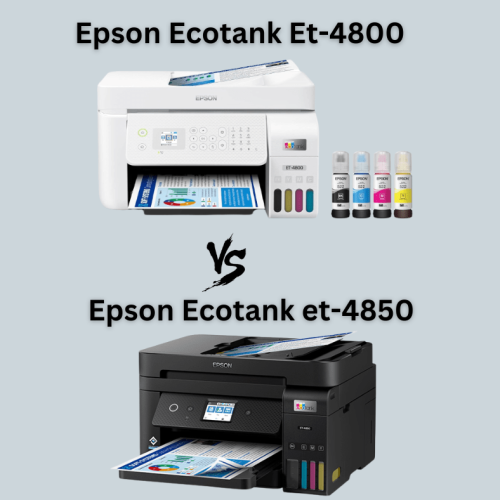
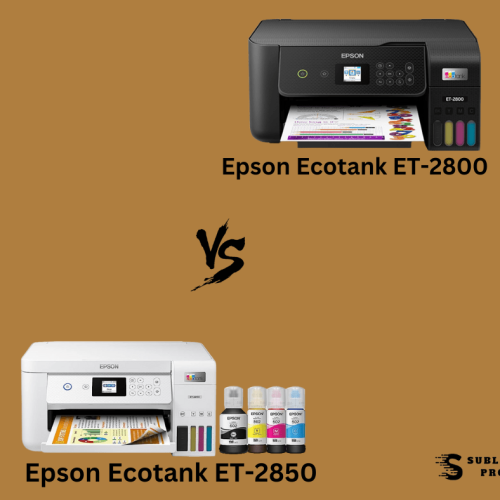
![How to Remove Sublimation Ink from Tumbler: [Expert Techniques]](https://sublitechpro.com/wp-content/uploads/elementor/thumbs/How-to-Remove-Sublimation-Ink-from-Tumbler-1-qe3haahd49kiakw7asf2fiex8j1r80l7abum0yh5l4.png)
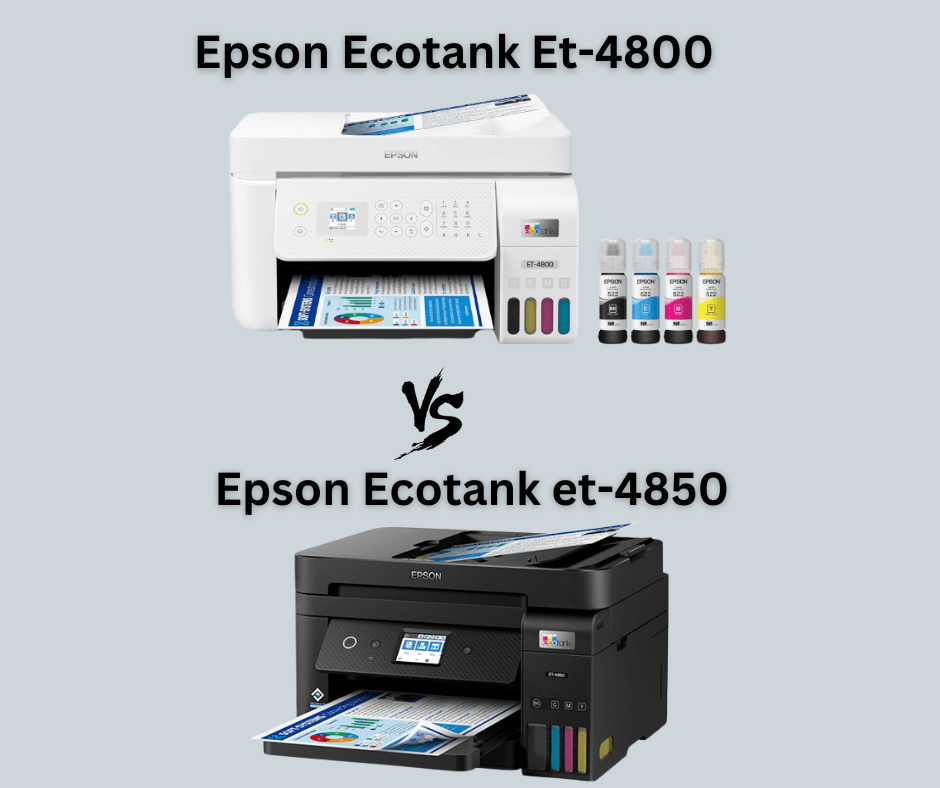
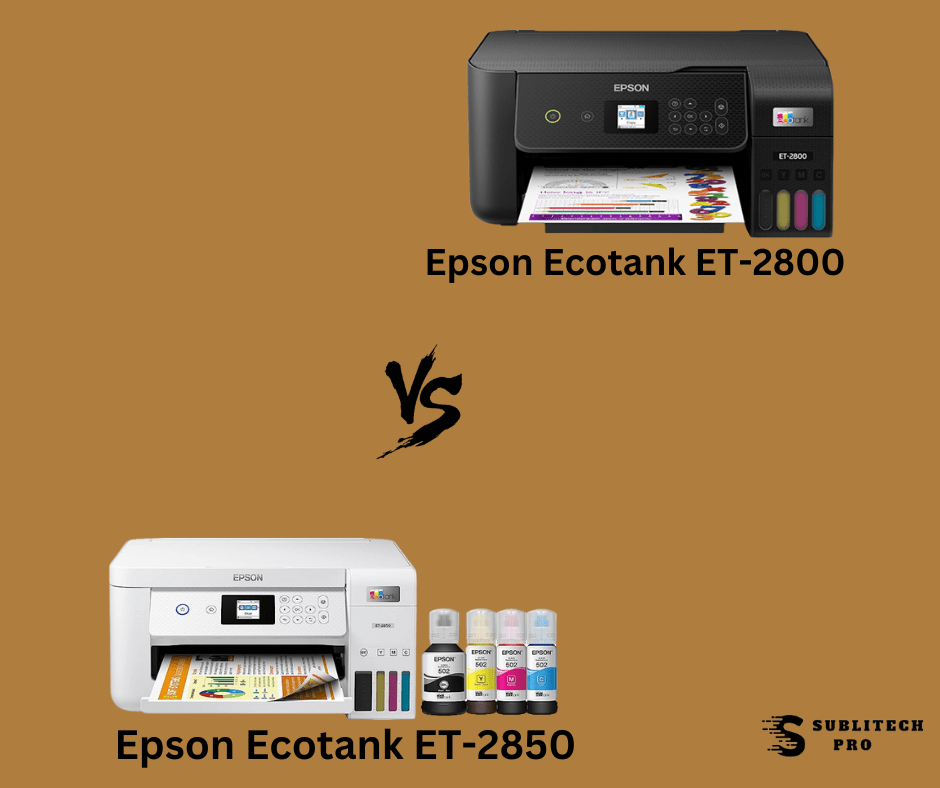
![How to Remove Sublimation Ink from Tumbler: [Expert Techniques]](https://sublitechpro.com/wp-content/uploads/2023/10/How-to-Remove-Sublimation-Ink-from-Tumbler-1.png)