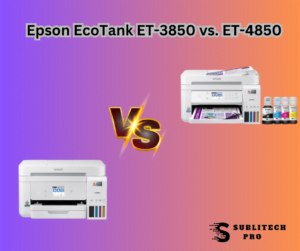
If you’re in the market for an all-in-one inkjet printer that offers cost-effective printing solutions, you might have come across the Epson EcoTank series. Among the choices available, the Epson EcoTank ET-3850 and the Epson EcoTank ET-4850 stand out as versatile options.
In this article, we’ll delve into a comprehensive comparison of these two printers, considering design, performance, features, and more. Let’s dive in and explore their similarities and differences.
Table of Contents
ToggleEpson Ecotank Et-3850 vs. Epson Ecotank Et-4850 Specs
Design and Build Quality
Both the Epson EcoTank ET-3850 and the ET-4850 share a similar design and build quality. Constructed primarily from plastic, they sport a sleek black color scheme. A 2.4-inch color display is a common feature, but there’s a slight distinction.
The ET-4850 boasts a touch-sensitive screen, while the ET-3850 incorporates physical buttons for navigation. Additionally, the ET-4850 includes a dampener that prevents the scanner bed from shutting abruptly, which the ET-3850 lacks.
Printing Performance
When it comes to printing performance, the Epson EcoTank ET-3850 and ET-4850 are on par. Both utilize the same printing technology, ink type, and color configuration. The printers employ four built-in tanks that house cyan, magenta, yellow, and black dye-based inks.
With a print resolution of 4800 x 1200 dpi, duplex printing support, and identical print speeds, they ensure high-quality output for both black and color documents.
Scanning and Copying Capabilities
In the realm of scanning, both printers offer flatbed scanners with optical scan resolutions of 2400 dpi. The key difference lies in the ET-4850’s additional Automatic Document Feeder (ADF), which accommodates legal-size documents for scanning—a feature absent in the ET-3850.
Copying performance is also quite comparable. Both printers facilitate the copying of documents up to letter size on the flatbed or legal size via the ADF. However, the ET-4850 holds an advantage by allowing duplex copying, unlike the ET-3850.
Fax Functionality
The ET-4850 presents a fax function that distinguishes it from the ET-3850. With the ability to send and receive faxes at 33.6 kbps, store up to 100 pages in its memory, and support 60-speed dial numbers, the ET-4850 caters to users with faxing needs.
Connectivity Options
Connectivity options remain consistent between the two printers. They offer wired connections through USB-B and RJ45 ports, as well as wireless connectivity via Wi-Fi and Wi-Fi Direct. Additionally, both printers support various mobile printing services, including Android, Apple AirPrint, Epson Email Print, Epson Remote Print, and Mopria.
With their super tank system and impressive page yields, the Epson EcoTank ET-3850 vs. ET-4850 printers offer exceptional value. Before making your decision, it’s essential to weigh their Pros and Cons.
Let’s take a closer look at the advantages and drawbacks of each model:
Epson EcoTank ET-3850
Pros
- Cost Advantage: The ET-3850 comes with a more budget-friendly price tag compared to its counterpart, the ET-4850. This initial cost savings can be enticing for those looking to save some money upfront.
- Physical Buttons and Display: Unlike the touch-sensitive display on the ET-4850, the ET-3850 features a non-touch display with physical buttons. This tactile interface may appeal to individuals who prefer a more traditional navigation method.
- Auto Scan Mode: The ET-3850 incorporates an Auto Scan Mode that automatically detects the type of document being scanned and adjusts the scan settings accordingly. This feature streamlines the scanning process and ensures optimal results.
Cons
- No Faxing Abilities: One notable drawback of the ET-3850 is its lack of faxing capabilities. This could be a limitation for users who rely on fax communication for their work or personal needs.
- Lack of Dampener: Unlike the ET-4850, the ET-3850 does not include a dampener to prevent the scanner lid from slamming shut. This may result in some noise and potential wear and tear over time.
Buy Now
Epson EcoTank ET-4850
Pros
- Faxing Capabilities: The standout feature of the ET-4850 is its faxing functionality. This can be immensely valuable for users who frequently send or receive faxes, especially in environments where fax communication remains essential.
- Touch-Sensitive Display: With a touch-sensitive display, the ET-4850 offers a modern and user-friendly navigation experience. The intuitive interface makes accessing menus and adjusting settings more convenient.
- Dampener for Scanner Lid: The inclusion of a dampener in the ET-4850 prevents the scanner lid from closing abruptly, reducing noise and contributing to the printer’s overall durability.
Cons
- Higher Price: The ET-4850 does come at a higher price point compared to the ET-3850. This might be a consideration for budget-conscious buyers, especially if the additional features don’t align with their needs.
- No Auto Scan Mode: Unlike the ET-3850, the ET-4850 lacks an Auto Scan Mode. This means users will need to manually select scan settings for each document, potentially adding a bit of extra effort to the scanning process.
Buy Now
Which Printer Is Right for You: Epson 3850 vs. 4850
Determining the best printer for your needs is a personal decision that hinges on your unique requirements and preferences.
While I can offer information and suggestions to facilitate your comparison, the ultimate choice rests in your hands. However, I’m here to provide you with guidance to consider while making your decision.
Factors to Consider
Frequency of Usage:
Evaluate how often you’ll be printing, scanning, copying, or faxing documents. Understanding your usage patterns will help you assess which features are essential for your workflow.
Print Quality, Speed, and Cost:
Consider your priorities regarding print quality and speed, as well as the cost of printing. Balancing these factors according to your needs is crucial for your overall satisfaction.
Importance of Features:
Reflect on the significance of specific features to your tasks. Whether faxing, touch display, or auto scan mode, prioritizing your requirements will guide you toward the printer that aligns with your expectations.
Space Constraints:
Measure the space available for the printer in your home or office. Ensuring that the chosen printer fits comfortably in your environment contributes to a seamless setup.
Ease of Use:
Consider how user-friendly the printer is in terms of setup and operation. A printer that aligns with your technological comfort level will enhance your overall experience.
Tailoring Your Choice
Based on these considerations, you can tailor your choice to your individual needs. For instance:
Frequent Faxing: If you frequently engage in fax communication, the Epson EcoTank ET-4850 might be more suitable due to its faxing capabilities.
Preference for Touch Display: If you value a modern touch-sensitive display and features like a dampener for the scanner lid, the ET-4850 could be your preferred choice.
Budget Considerations: If upfront cost savings are essential and faxing isn’t a priority, the ET-3850 could be the better option.
Traditional Navigation and Auto Scan Mode: If you prefer a non-touch display with physical buttons and prioritize features like the Auto Scan Mode, the ET-3850 might be more in line with your preferences.
Final Thoughts
Ultimately, the best printer for you is the one that seamlessly integrates into your workflow, meets your specific needs, and, aligns with your preferences.
To make an informed choice, consider browsing user reviews and ratings, testing the printers at a local store, and exploring images and videos to gain a better understanding of their performance. Remember, the choice is yours, and the goal is to find a printer that enhances your productivity and satisfaction.
Frequently Asked Questions About Epson Ecotank 3850 vs. 4850
Q1: What is the major difference between the ET-3850 and the ET-4850?
A1: The main difference lies in the ET-4850’s inclusion of an Automatic Document Feeder (ADF) for scanning legal-size documents, as well as its ability to perform duplex copying.
Q2: Can both printers perform duplex printing?
A2: Yes, both the ET-3850 and the ET-4850 support duplex printing, allowing you to save paper and print on both sides of the page.
Q3: Which printer has fax functionality?
A3: The ET-4850 comes equipped with a fax function, while the ET-3850 does not offer fax capabilities.
Q4: What mobile printing services are supported by these printers?
A4: Both printers support a range of mobile printing services, including Android, Apple AirPrint, Epson Email Print, Epson Remote Print, and Mopria.
Q5: What is the monthly duty cycle of the ET-3850 and the ET-4850?
A5: The ET-3850 has a monthly duty cycle of 800 pages, while the ET-4850 boasts a higher duty cycle of 5000 pages.

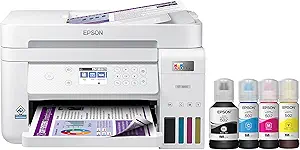

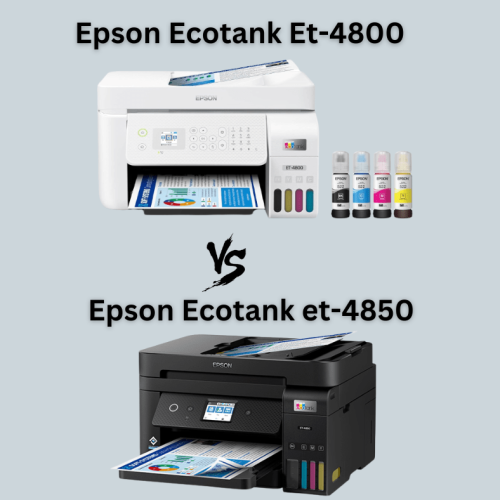
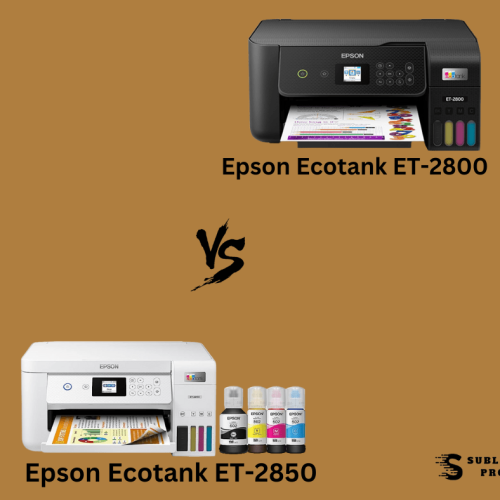
![How to Remove Sublimation Ink from Tumbler: [Expert Techniques]](https://sublitechpro.com/wp-content/uploads/elementor/thumbs/How-to-Remove-Sublimation-Ink-from-Tumbler-1-qe3haahd49kiakw7asf2fiex8j1r80l7abum0yh5l4.png)
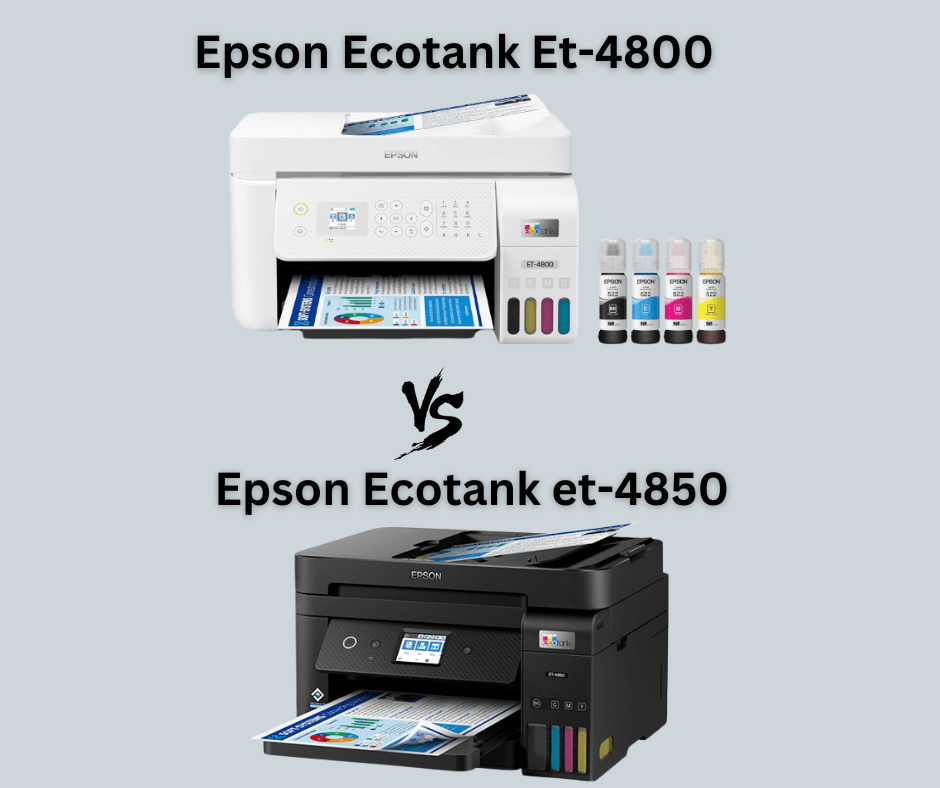
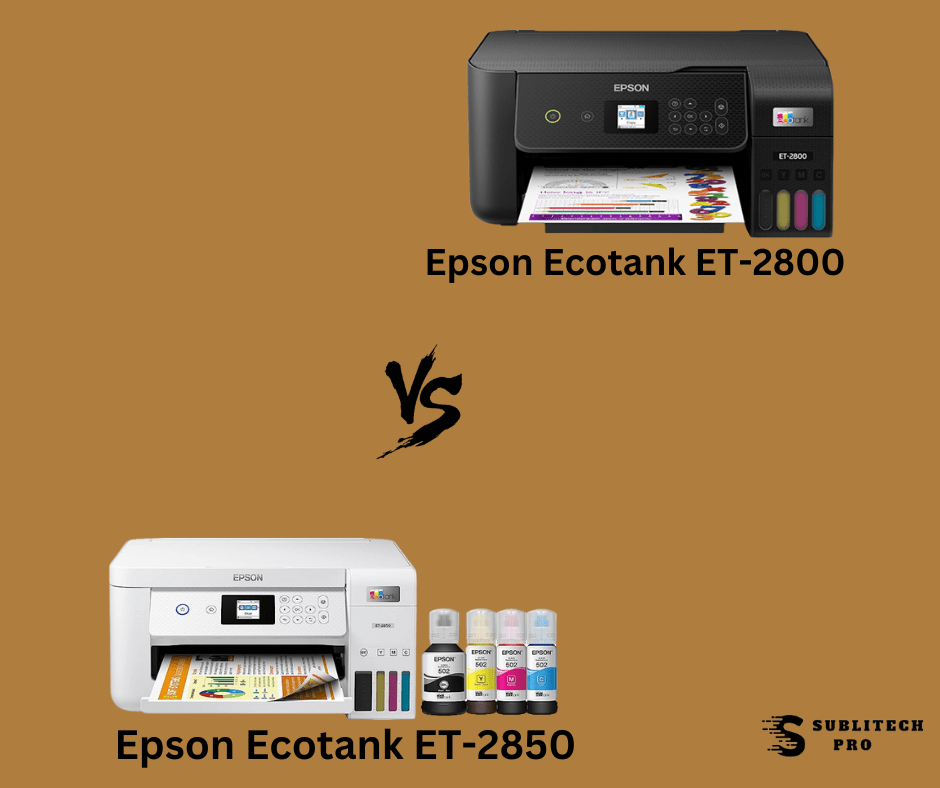
![How to Remove Sublimation Ink from Tumbler: [Expert Techniques]](https://sublitechpro.com/wp-content/uploads/2023/10/How-to-Remove-Sublimation-Ink-from-Tumbler-1.png)
1 Comment
[…] this comprehensive comparison, we’ll delve into the specifications of these two printers, highlighting their key […]