
Are you eager to explore the world of sublimation and create stunning, personalized items using your Cricut machine? Look no further! In this comprehensive guide, we’ll walk you through the process of sublimation with Cricut, covering everything from sublimating shirts and tumblers to mugs and more.
Whether you own a Cricut Maker or a Cricut Explore Air 2, we’ve got you covered with valuable tips and tricks to achieve professional-quality results. So, let’s dive into the colorful world of sublimation with your Cricut!
Table of Contents
ToggleDefinition of Sublimation:
Before we delve into the exciting world of sublimation with Cricut, let’s understand what sublimation is all about. Sublimation is a chemical process where a solid substance transforms directly into a gas without passing through the liquid phase.
In crafting, sublimation involves using specialized sublimation ink that turns into a gas when exposed to high heat and pressure, resulting in a permanent and vibrant design on compatible surfaces.
Sublimation with Cricut:
If you’re a proud owner of a Cricut machine, you have the advantage of creating intricate designs on various materials, not just vinyl and paper.
With sublimation, you can use Infusible Ink or sublimation heat transfers to add a splash of creativity to polyester fabrics, ceramic mugs, tumblers, and so much more!
Preparing for Sublimation with Cricut:
Choosing the Right Materials:
Before you embark on your sublimation journey, it’s essential to select the appropriate materials. To achieve optimal results, ensure you use sublimation-compatible surfaces, such as polyester fabrics, and specially coated items like mugs and tumblers. Doing so will help you achieve long-lasting and vibrant designs.
Designing Your Project:
One of the joys of sublimation is the freedom to create custom designs that reflect your personality and style.
Utilize graphic design software or Cricut’s design space to craft your artwork. Remember to aim for high-resolution images to ensure your designs come out sharp and impressive.
Setting Up Your Cricut Machine:
Ensuring Proper Calibration:
Calibration is crucial for the precise cutting and accurate placement of your designs on the sublimation paper. Before you start the sublimation process, make sure your Cricut machine is calibrated correctly.
Loading the Sublimation Paper:
Carefully load the sublimation paper into your Cricut machine, ensuring the ink-receptive side faces up. Avoid smudges or fingerprints on the paper to achieve flawless transfers.
Performing the Sublimation Process:
Heat Press vs. Infusible Ink:
When it comes to sublimation with Cricut, you have two primary methods: using a heat press or Infusible Ink transfer sheets.
A heat press ensures even heat distribution, resulting in consistent transfers, while Infusible Ink sheets offer a convenient cutting-and-pressing solution.
Sublimating onto Different Surfaces:
The beauty of sublimation lies in its versatility. Experiment with various sublimatable surfaces, including T-shirts, tote bags, ceramic mugs, and tumblers.
Each material may require slightly different temperature and pressure settings, so always refer to the manufacturer’s guidelines.
Troubleshooting Tips for Sublimation with Cricut:
Preventing Blurry Transfers:
To achieve crisp and clear transfers, make sure your sublimation paper is securely attached to the material, and your heat press or iron distributes heat evenly.
Dealing with Color Issues:
Color accuracy is crucial in sublimation. If you encounter color discrepancies, ensure you’re using genuine sublimation ink, and double-check your design software’s color profiles.
Sublimation Safety Measures:
Proper Ventilation and Workspace:
Your safety is paramount during the sublimation process. Always work in a well-ventilated area to avoid inhaling any fumes, and set up your heat press or iron in a safe and stable workspace.
Handling Sublimation Inks Safely:
Sublimation inks are not intended for consumption and should be kept out of reach of children and pets. Always follow the manufacturer’s instructions for safe handling and storage.
Creative Ideas for Sublimation Projects:
Personalized Apparel:
Unleash your creativity by designing custom T-shirts, hoodies, or hats with unique sublimated patterns. Personalized apparel makes fantastic gifts or merchandise for your business.
Custom Home Decor:
Add a touch of your personality to your living space with sublimated home decor items like throw pillows, canvas prints, or wall art. Elevate your home decor game with customized creations.
Conclusion:
Congratulations, you’ve completed your crash course in sublimation with Cricut! Now, armed with this valuable knowledge, you can confidently dive into the world of sublimation crafting.
Remember to choose the right materials, calibrate your Cricut machine, and perform the sublimation process with care. The possibilities are endless, and with each project, you’ll refine your skills and creativity.
FAQs:
How to do sublimation with Cricut Maker?
Sublimation with the Cricut Maker follows the same steps as other Cricut machines. Choose your materials, design your project, load the sublimation paper, and perform the sublimation process with the right settings.
How to do sublimation on shirts with Cricut?
To sublimate shirts with Cricut, first, design your artwork, cut the sublimation paper using your Cricut machine, and use a heat press to transfer the design onto the shirt.
How to do sublimation tumblers with Cricut?
For sublimation on tumblers, design your artwork, cut the sublimation paper to fit the tumbler’s size, and use a heat press to apply the design onto the tumbler’s surface.
How to do sublimation with Cricut Explore Air 2?
Sublimation with the Cricut Explore Air 2 is similar to other Cricut machines. Create your design, load the sublimation paper, and use a heat press or Infusible Ink for the transfer.
How to do sublimation on mugs with Cricut?
To sublimate mugs with Cricut, design your artwork, cut the sublimation paper to fit the mug’s surface, and use a heat press to transfer the design onto the mug.
How to do sublimation with Cricut Design Space?
Cricut Design Space is your creative hub for crafting projects, including sublimation. Import your designs, size them accordingly, and send them to your Cricut machine for cutting.
How to do sublimation with Cricut EasyPress?
Sublimation with Cricut EasyPress is simple and efficient. Design your artwork, cut the sublimation paper, and use EasyPress for precise and consistent heat application during the transfer process.
Remember, practice makes perfect, so don’t be afraid to experiment and unleash your creativity in the world of sublimation with your Cricut machine!

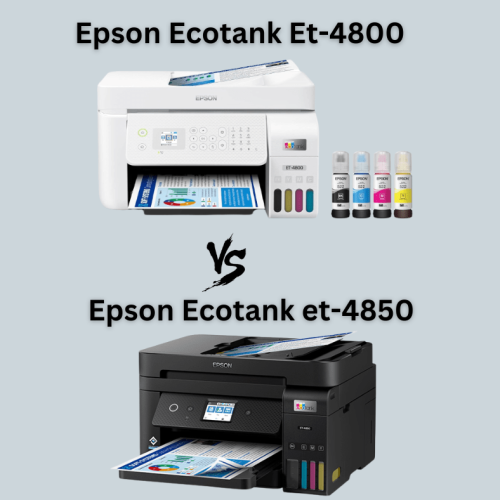
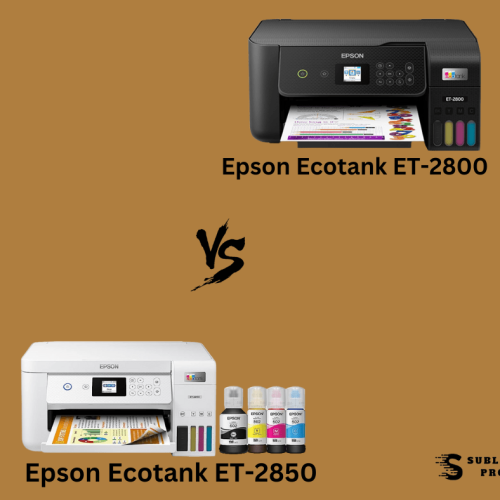
![How to Remove Sublimation Ink from Tumbler: [Expert Techniques]](https://sublitechpro.com/wp-content/uploads/elementor/thumbs/How-to-Remove-Sublimation-Ink-from-Tumbler-1-qe3haahd49kiakw7asf2fiex8j1r80l7abum0yh5l4.png)
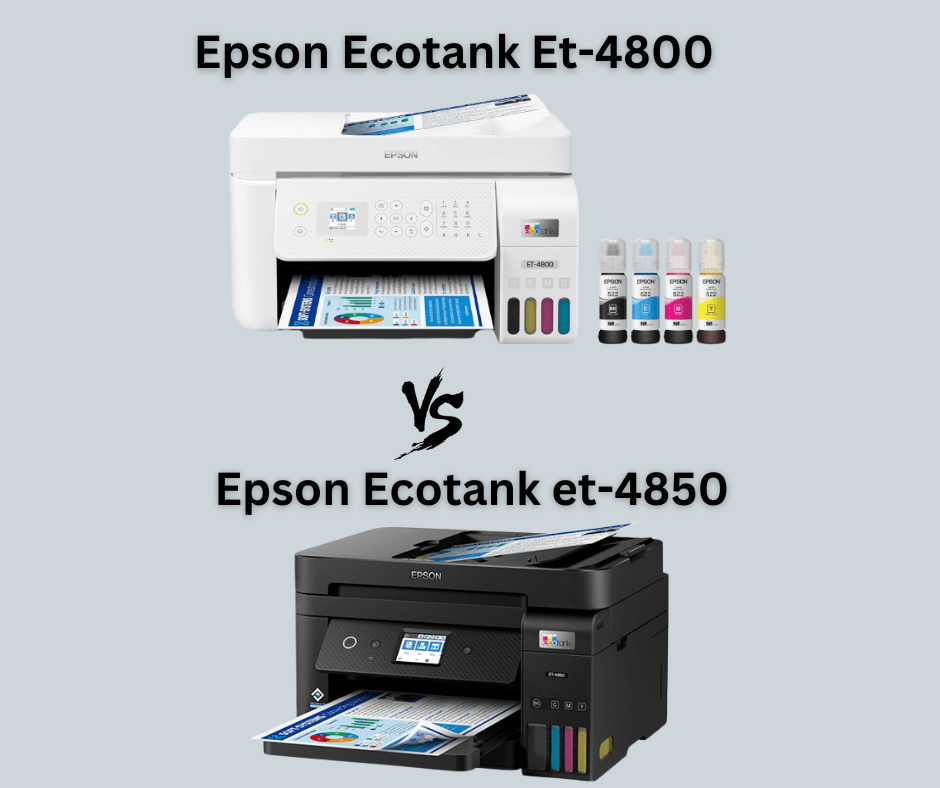
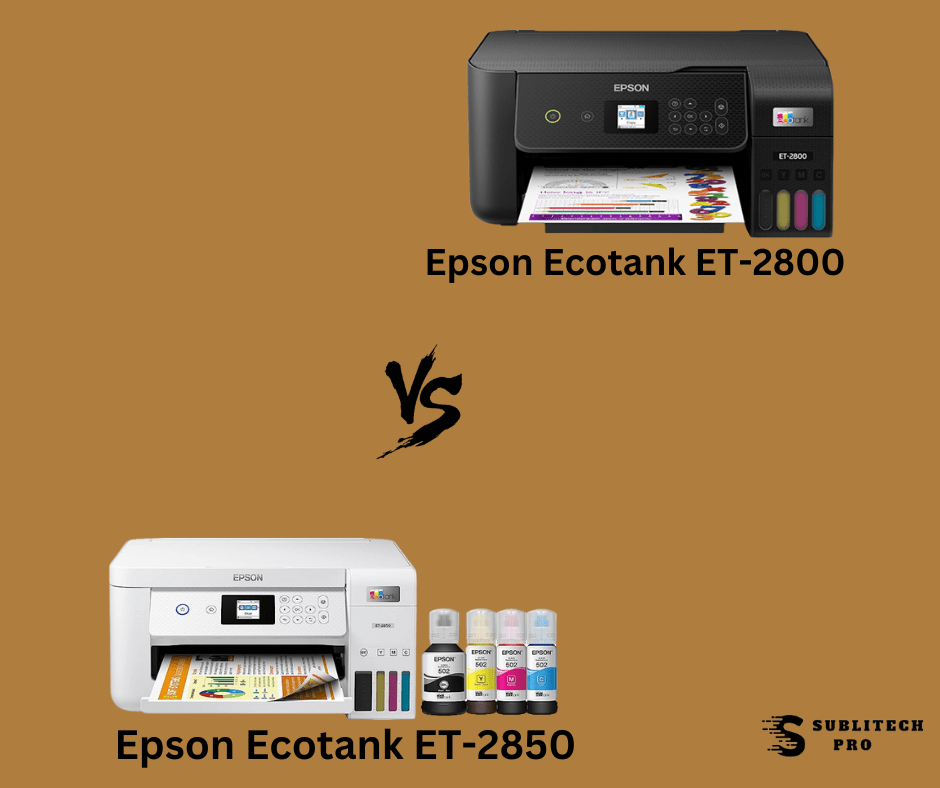
![How to Remove Sublimation Ink from Tumbler: [Expert Techniques]](https://sublitechpro.com/wp-content/uploads/2023/10/How-to-Remove-Sublimation-Ink-from-Tumbler-1.png)