
In the world of modern printing, ink cartridges play a pivotal role in translating digital information into tangible documents. However, the frustration of encountering a dried ink cartridge can put a halt to your printing endeavors, leading to faded, streaky, or incomplete prints.
In this comprehensive guide, we will delve into the reasons behind How to Fix a Dried Ink Cartridges, explore research-backed methods to revive them, and provide actionable preventive tips to ensure your cartridges remain functional for longer durations.
Table of Contents
ToggleUnderstanding Dried Ink Cartridges Out
A dried ink cartridge is a common issue that occurs when the ink within the cartridge dries up, resulting in blockages that hinder the smooth flow of ink onto paper. The consequence is subpar print quality, leading to a lack of clarity and vibrancy in your printed documents. This problem is prevalent among both home and office printers and is often attributed to extended periods of printer inactivity or sporadic usage.
Ink cartridges that have dried up can be fixed in several ways
Hand Sanitizer Method:

This method is particularly effective for cartridges with sponges, a common design feature in HP, Canon, and Lexmark printers.
- Apply a few drops of alcohol-based hand sanitizer onto the ink nozzle.
- Gently rub the nozzle with your finger to encourage the dissolution of dried ink.
- Allow the sanitizer to work its magic for several minutes, facilitating the unclogging process.
- Carefully wipe the nozzle with a clean cloth to remove dissolved ink and potential blockages.
Warm Water Method:

This technique is suitable for cartridges with attached printheads, commonly seen in Epson and Brother printers.
- Submerge the nozzle side of the cartridge in a bowl of warm water for around 10 minutes.
- Observe for ink leakage, an indication that the dried ink is starting to loosen.
- Gently remove the cartridge from the water and pat it dry with a soft cloth.
Paper Towel Method:

This quick test helps determine the cartridge’s operational status.
- Fold a piece of paper towel in half and moisten it with warm water.
- Lay the moistened paper towel flat on a surface.
- Press the nozzle side of the cartridge onto the towel for a few seconds.
- The appearance of an ink mark on the paper towel confirms the cartridge’s functionality.
Understanding the Causes of Dried-out Ink Cartridges
Infrequent Use:
Printers that are not utilized regularly can contribute to the drying out of ink cartridges. When ink is left stagnant within the cartridges, it can evaporate and lead to clogs within the nozzle.
Air Exposure:
Cartridges that are removed from the printer and left exposed to air are susceptible to drying out more quickly. Air exposure accelerates the drying process of the residual ink within the nozzles.
Humidity Fluctuations:
Extremes in humidity levels can directly impact the viscosity of the ink. When ink becomes too thick due to low humidity, it can clog the nozzles, leading to printing issues.
Preventive Tips to Avoid Dried Ink Cartridges
Regular Printer Use:
The best way to prevent ink cartridges from drying out is to use your printer regularly. Printing at least once a week maintains the ink flow and prevents ink from drying within the cartridges.
Proper Storage:
If you anticipate not using your printer for an extended period, it’s recommended to remove the cartridges from the printer.
- Store cartridges in sealed plastic bags to prevent air exposure.
- Add a few moistened paper towels to the bag to maintain humidity levels within the cartridge.
Periodic Printhead Maintenance:
Regular maintenance of the printhead can prevent dust and debris from accumulating and affecting print quality.
- Utilize your printer’s built-in self-cleaning function for automated maintenance.
- Manually clean the printhead using a cotton swab dipped in alcohol or distilled water.
Conclusion
Experiencing a dried ink cartridge doesn’t have to be a vexing ordeal. By employing the methods outlined in this guide, you can successfully revive dried cartridges and restore their functionality. Understanding the underlying reasons for dried ink cartridges is crucial, as it empowers you to take proactive measures to prevent this issue in the future.
By incorporating regular printer use, proper storage practices, and periodic printhead maintenance into your routine, you can significantly prolong the life of your ink cartridges and ensure consistent, high-quality printing experiences for a long time to come.

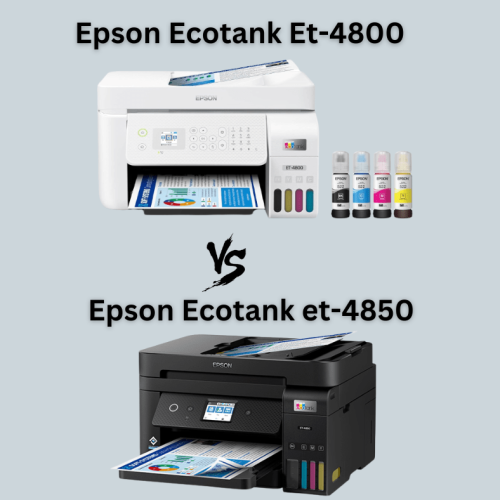
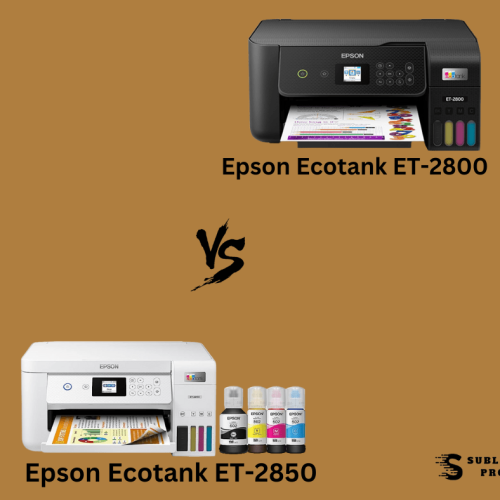
![How to Remove Sublimation Ink from Tumbler: [Expert Techniques]](https://sublitechpro.com/wp-content/uploads/elementor/thumbs/How-to-Remove-Sublimation-Ink-from-Tumbler-1-qe3haahd49kiakw7asf2fiex8j1r80l7abum0yh5l4.png)
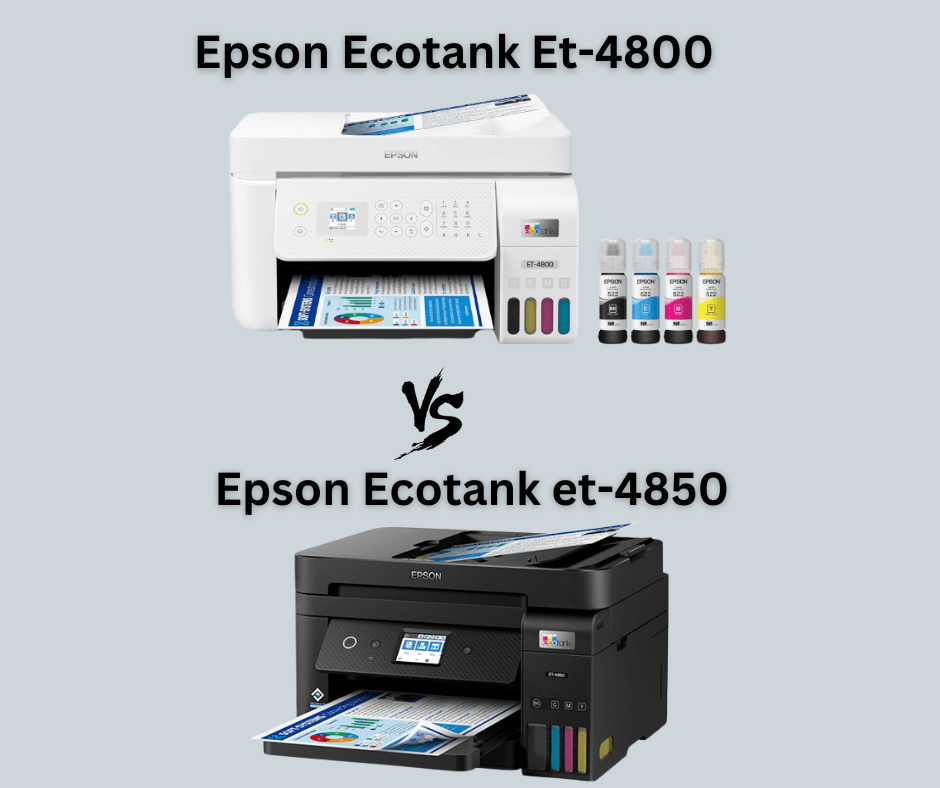
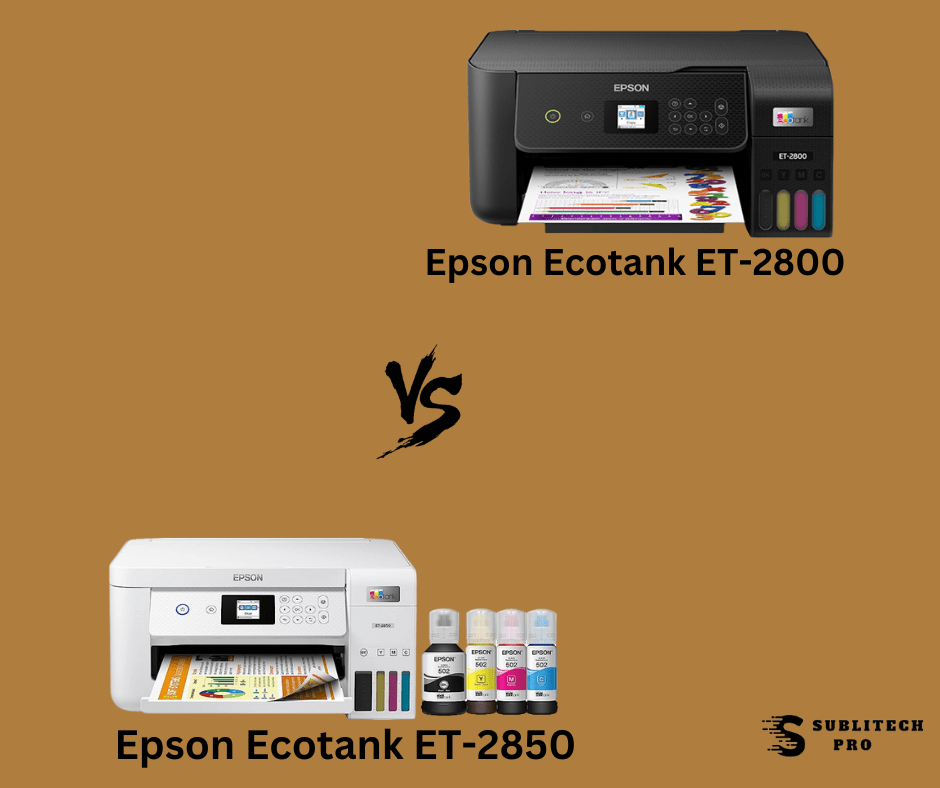
![How to Remove Sublimation Ink from Tumbler: [Expert Techniques]](https://sublitechpro.com/wp-content/uploads/2023/10/How-to-Remove-Sublimation-Ink-from-Tumbler-1.png)