
Sublimation paper is a versatile tool that allows you to transfer high-quality images onto various surfaces, making it a favorite among crafters, DIY enthusiasts, and professional printers alike. In this comprehensive guide, we will explore the ins and outs of using sublimation paper effectively, answering frequently asked questions, and providing valuable insights.
Whether you’re a beginner or an experienced user, this article will serve as your go-to resource for mastering the art of sublimation paper printing.
Table of Contents
ToggleHow to Use Sublimation Paper
Sublimation paper is a specialized transfer medium that enables the transfer of ink from a sublimation printer onto a substrate using heat and pressure.
The process involves three main steps: printing the image onto the sublimation paper, transferring the design onto the desired item, and applying heat to activate the ink’s sublimation process.
Tips and Tricks for Successful Sublimation Paper Printing
Selecting the Right Sublimation Paper: There are different types of sublimation papers available, each with varying weights and finishes. Choose a paper that suits your specific project and printer to achieve optimal results.
Image Sizing and Placement: Ensure that your design fits the dimensions of the substrate properly. Pay attention to centering the image and leaving enough margin to avoid cutoffs during the transfer process.
Printing with Sublimation Ink: Use sublimation ink in your printer to ensure vibrant and long-lasting results. Standard inkjet ink won’t work for sublimation printing.
Proper Heat and Pressure: Follow the manufacturer’s guidelines for heat press settings, ensuring even pressure and consistent heat distribution for successful transfers.
Test Prints: Always perform test prints on scrap materials before transferring the design onto the final substrate. This allows you to make any necessary adjustments and avoid wastage.
Advantages of Using Sublimation Paper
Vibrant and Long-lasting Prints: Sublimation printing produces vivid colors and images that are embedded into the substrate, resulting in durable prints that won’t fade easily.
Versatility: Sublimation paper can be used on a wide range of items, including t-shirts, mugs, caps, puzzles, and more, making it a versatile option for various projects.
Detailed and High-Resolution Prints: Sublimation paper allows for intricate designs and high-resolution printing, capturing even the finest details with precision.
No Added Texture: Unlike some other transfer methods, sublimation paper doesn’t add any texture to the printed surface, providing a smooth and professional finish.
Disadvantages of Using Sublimation Paper
Limitation to Polyester and Polymer-coated Items: Sublimation ink can only bond with polyester or polymer-coated substrates, restricting the materials you can print on.
Learning Curve: Sublimation printing requires some practice and experimentation to achieve excellent results, especially for beginners.
Comparison: Sublimation Paper vs. Heat Transfer Paper
Sublimation paper and heat transfer paper are two popular methods for transferring images onto substrates, but they have distinct differences. Let’s compare these two techniques side by side.
| Aspect | Sublimation Paper | Heat Transfer Paper |
| Substrate | Polyester/Polymer-coated materials | Cotton and other fabrics |
| Image Quality | Excellent, vibrant, and durable prints | Good, but may not be as long-lasting |
| Texture | Smooth and seamless | Can add texture to the fabric |
| Durability | Highly durable; won’t crack, peel, or fade | Durable, but can wear off over time |
| Washability | Resistant to washing and fading | May require gentle washing to preserve the print |
| Versatility | Limited to polyester-based items | Suitable for a wide range of fabrics |
| Equipment Requirement | Sublimation printer and heat press | Regular inkjet printer and heat press |
In summary, sublimation paper is ideal for polyester-based materials, providing vibrant, long-lasting prints. On the other hand, heat transfer paper is suitable for cotton and other fabrics, though the prints may not be as durable as sublimation prints.
How to Use Sublimation Paper with Cricut

Using sublimation paper with a Cricut machine opens up endless creative possibilities. Follow these steps to achieve stunning sublimation designs with your Cricut:
Prepare Your Design: Create or choose the design you want to transfer onto the substrate using design software compatible with your Cricut machine.
Print Your Design: Load the sublimation paper into your sublimation printer and print the design. Make sure to mirror the image to ensure it transfers correctly.
Cut the Design: Use your Cricut machine to precisely cut around the printed design, removing any excess paper.
Pre-Press Your Substrate: Before transferring the design, pre-press the substrate slightly to remove any moisture and wrinkles.
Transfer the Design: Place the sublimation paper with the printed design face down onto the substrate. Secure it with heat-resistant tape.
Heat Pressing: Set your heat press to the appropriate temperature and time settings for the substrate material. Apply even pressure and heat to transfer the design.
Peel and Reveal: After the pressing time is complete, carefully remove the sublimation paper to reveal the vibrant, transferred design on your substrate.
Using sublimation paper with a Cricut allows you to create personalized gifts, home decor items, and customized apparel with ease.
How to Use Sublimation Paper on T-Shirts

Sublimating t-shirts is a popular application for this printing method. Follow these steps to achieve professional-looking sublimated t-shirts:
Choose the Right T-Shirt: Select a high-quality polyester t-shirt or a cotton t-shirt with a polymer coating designed for sublimation.
Design and Print: Create or choose the design you want and print it onto the sublimation paper using a sublimation printer.
Cut and Align: Cut out the printed design and align it on the t-shirt. Ensure it’s centered and secured in place with heat-resistant tape.
Heat Pressing: Set your heat press to the appropriate temperature and time for sublimating t-shirts. Press the design onto the shirt with even pressure.
Cool and Reveal: After the pressing is complete, allow the shirt to cool down. Once cooled, remove the sublimation paper to reveal the vibrant design.
Using sublimation paper for t-shirts allows you to create custom apparel for personal use, events, or business promotions.
How to Use Sublimation Paper with an Iron

If you don’t have access to a heat press, you can still achieve sublimation transfers using a household iron. Here’s how:
Prepare Your Design and Print: Design your artwork and print it onto sublimation paper using a sublimation printer.
Pre-Press Your Substrate: Pre-press the substrate slightly to remove any moisture and wrinkles, just as you would with a heat press.
Position the Design: Place the sublimation paper with the printed design face down onto the substrate. Use heat-resistant tape to secure it in place.
Ironing Process: Set your iron to the highest setting without steam. Apply firm, even pressure to the design, moving the iron in a circular motion.
Cool and Peel: Allow the substrate to cool down, and then peel off the sublimation paper to reveal the transferred design.
While using an iron can be effective for small projects or when a heat press isn’t available, keep in mind that a heat press generally produces more consistent and vibrant results.
How to Use Sublimation Paper for Mugs

Sublimating mugs is a popular choice for creating personalized gifts and promotional items. Here’s how to do it:
Choose the Right Mug: Select mugs specifically coated for sublimation to ensure optimal results.
Design and Print: Design your artwork, print it onto sublimation paper using a sublimation printer, and mirror the image.
Wrap the Mug: Wrap the sublimation paper around the mug, ensuring the design is properly aligned and secured with heat-resistant tape.
Heat Pressing: Set your heat press to the appropriate temperature and time for sublimating mugs. Press the design onto the mug with even pressure.
Cool and Reveal: Allow the mug to cool down, and then carefully remove the sublimation paper to reveal the vibrant design.
Using sublimation paper for mugs allows you to create personalized gifts for family, friends, or customers.
How to Use Sublimation Paper on Tumblers

Sublimating tumblers is a great way to create custom drinkware. Follow these steps for successful sublimation on tumblers:
Choose the Right Tumbler: Select tumblers with a polymer coating suitable for sublimation printing.
Design and Print: Create or choose your design and print it onto sublimation paper with a sublimation printer.
Wrap the Tumbler: Carefully wrap the sublimation paper around the tumbler, securing it in place with heat-resistant tape.
Heat Pressing: Set your heat press to the appropriate temperature and time for sublimating tumblers. Apply even pressure during the pressing process.
Cool and Reveal: After the pressing is complete, let the tumbler cool down. Remove the sublimation paper to reveal the transferred design.
Sublimating tumblers allows you to create unique and eye-catching drinkware for personal use or as thoughtful gifts.
How to Use Sublimation Paper with an Inkjet Printer

If you don’t have a sublimation printer, you can still use sublimation paper with an inkjet printer by following these steps:
Use Sublimation Ink: Ensure that your inkjet printer is loaded with sublimation ink, as standard inkjet ink won’t work for sublimation printing.
Design and Print: Create or choose your design and print it onto the sublimation paper using your inkjet printer.
Transfer Process: The rest of the sublimation process remains the same. Transfer the design onto the substrate using a heat press or an iron.
Using sublimation paper with an inkjet printer provides an alternative for those who don’t have access to a dedicated sublimation printer.
Frequently Asked Questions (FAQs)
Can I Use Sublimation Paper on Cotton T-Shirts?
No, sublimation ink only bonds with polyester or polymer-coated materials. It won’t work on cotton or other natural fabrics. For cotton t-shirts, consider using heat transfer paper.
How Do I Prevent Fading in Sublimation Prints?
To prevent fading in sublimation prints, use high-quality sublimation ink, ensure proper heat press settings, and choose substrates made of high-quality polyester or polymer-coated materials.
Can I Sublimate Mugs in a Regular Oven?
While it’s possible to sublimate mugs in a regular oven, it’s not recommended due to inconsistent heat distribution. A heat press specifically designed for mug printing yields better results.
Does Sublimation Paper Work on Dark-Colored Fabrics?
Sublimation printing is most effective on white or light-colored fabrics. It doesn’t produce vibrant results on dark-colored materials due to the transparent nature of the sublimation ink.
Can I Wash Sublimated Items in the Dishwasher?
For sublimated drinkware like mugs and tumblers, it’s best to hand wash them to preserve the print’s vibrancy and longevity. Dishwashers can be harsh on sublimated prints.
Conclusion
Congratulations! You’ve now become well-versed in the art of using sublimation paper for various applications. Remember to follow the tips and tricks for successful printing and choose the right substrates for optimal results.
Whether you’re creating personalized gifts, customized apparel, or promotional items, sublimation paper will help you achieve stunning and durable prints that stand the test of time.

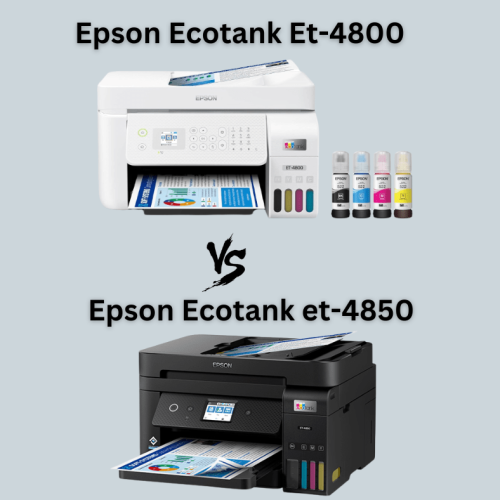
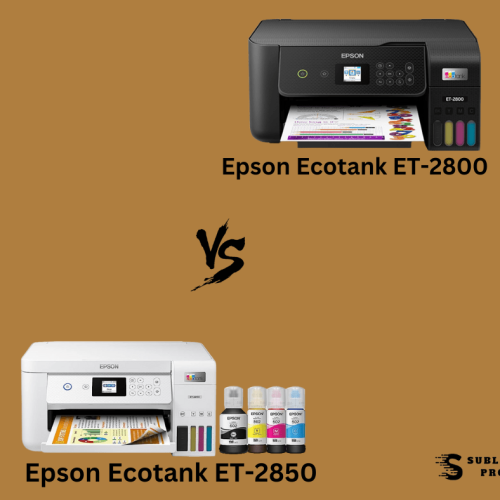
![How to Remove Sublimation Ink from Tumbler: [Expert Techniques]](https://sublitechpro.com/wp-content/uploads/elementor/thumbs/How-to-Remove-Sublimation-Ink-from-Tumbler-1-qe3haahd49kiakw7asf2fiex8j1r80l7abum0yh5l4.png)
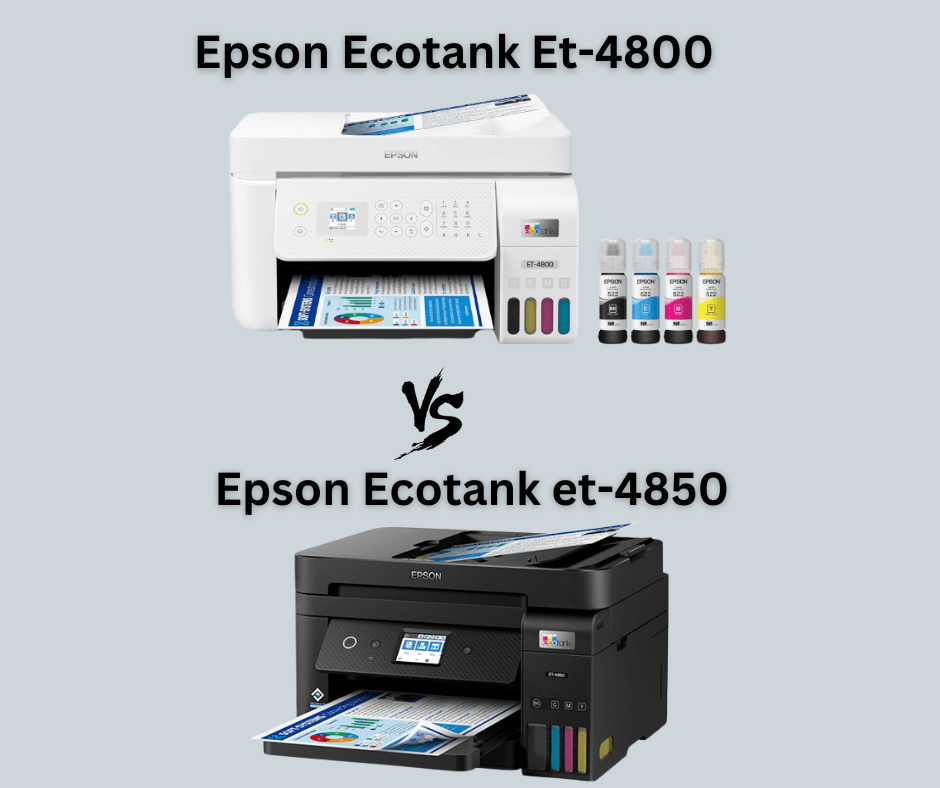
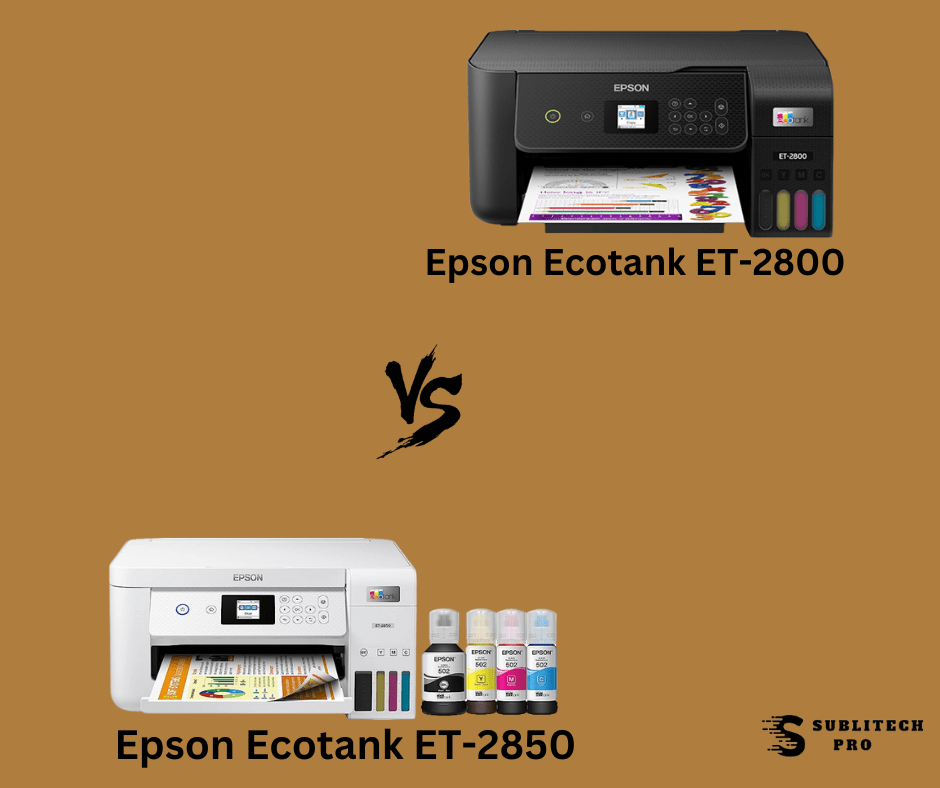
![How to Remove Sublimation Ink from Tumbler: [Expert Techniques]](https://sublitechpro.com/wp-content/uploads/2023/10/How-to-Remove-Sublimation-Ink-from-Tumbler-1.png)
7 Comments
Your comment is awaiting moderation.
Hello there, I discovered your web site via Google while searching for a comparable matter,
your site got here up, it looks good. I have bookmarked it in my
google bookmarks.
Hi there, just changed into alert to your blog thru
Google, and found that it’s truly informative. I am gonna
watch out for brussels. I’ll be grateful if you proceed this in future.
Lots of people might be benefited from your writing.
Cheers!
Feel free to surf to my webpage nordvpn special coupon code 2024
Your comment is awaiting moderation.
There is definately a great deal to know about this topic.
I really like all the points you made.
my website – eharmony special coupon code 2024
Your comment is awaiting moderation.
Heya! I realize this is somewhat off-topic but I had to ask.
Does building a well-established website like yours
take a massive amount work? I’m completely new to
blogging but I do write in my diary daily. I’d like facebook vs eharmony to find love online start a blog so I will be able
to share my personal experience and views online. Please let me know if you have any suggestions or tips for new aspiring blog owners.
Thankyou!
Your comment is awaiting moderation.
Hi there colleagues, how is everything, and what you
would like to say regarding this paragraph, in my view its actually amazing in support of me.
Look into my webpage … vpn coupon ucecf
Your comment is awaiting moderation.
Sweet blog! I found it while searching on Yahoo News. Do you have any suggestions on how to
get listed in Yahoo News? I’ve been trying
for a while but I never seem to get there!
Appreciate it
My web site: vpn special coupon code 2024
Your comment is awaiting moderation.
Hi there! This post could not be written any better!
Looking through this post reminds me of my previous roommate!
He continually kept talking about this. I am going to forward this post to him.
Pretty sure he will have a very good read. Thanks for sharing!
Feel free to visit my web blog; vpn definition
Your comment is awaiting moderation.
When I initially commented I clicked the “Notify me when new comments are added” checkbox and
now each time a comment is added I get three e-mails with the same comment.
Is there any way you can remove people from that service?
Thanks!
Look at my web-site; vpn special coupon code 2024 (http://vpnspecialcouponcode.wordpress.com)
Your comment is awaiting moderation.
Hi there just wanted to give you a brief heads up and let you know a
few of the images aren’t loading correctly. I’m not sure why but I think its a linking issue.
I’ve tried it in two different web browsers
and both show the same results.
Also visit my site: vpn special
Your comment is awaiting moderation.
I’m pretty pleased to discover this site. I need to to thank you
for ones time due to this fantastic read!! I definitely enjoyed every bit of it and I have you saved
as a favorite to check out new stuff on your web site.
my web site :: vpn coupon 2024
Your comment is awaiting moderation.
An intriguing discussion is definitely worth comment. I think that
you need to write more on this topic, it might not be a taboo
matter but typically folks don’t discuss such subjects.
To the next! All the best!!
Here is my web site; vpn 2024
Your comment is awaiting moderation.
Wow, incredible blog layout! How long have you been blogging for?
you make blogging look easy. The overall look of your web site
is fantastic, as well as the content!
Here is my site … vpn special coupon
Your comment is awaiting moderation.
Hey there! I’m at work surfing around your blog from my new iphone 4!
Just wanted to say I love reading your blog and look forward to all your posts!
Keep up the great work!
Also visit my web site – vpn special coupon code 2024
Your comment is awaiting moderation.
Does your blog have a contact page? I’m having problems locating it but, I’d like to send you an email.
I’ve got some creative ideas for your blog you might
be interested in hearing. Either way, great blog and I look
forward to seeing it grow over time.
My web page; vpn special
Your comment is awaiting moderation.
Hey just wanted to give you a quick heads up. The text
in your article seem to be running off the screen in Firefox.
I’m not sure if this is a format issue or something to do with browser compatibility but I thought I’d post to let you know.
The design and style look great though! Hope you get the issue fixed soon.
Cheers
Feel free to surf to my page: vpn coupon code 2024
Your comment is awaiting moderation.
Asking questions are actually pleasant thing if you are not understanding something completely, however this
post provides fastidious understanding even.
Also visit my homepage … vpn special
Your comment is awaiting moderation.
Whats up are using WordPress for your site platform?
I’m new to the blog world but I’m trying to get started and set up
my own. Do you require any html coding expertise to make your own blog?
Any help would be really appreciated!
Feel free to surf to my page :: vpn coupon code 2024
[…] journey of a sublimation print commences with the creation of a design on sublimation paper, employing specialized sublimation ink. This ink holds the extraordinary ability to transform into […]
[…] these designs on sublimation paper and transfer them to blank products using your heat press. Ensure to thoroughly test and evaluate […]
[…] can be adapted for sublimation printing by replacing ink cartridges with sublimation ink, using sublimation paper, and employing a heat press machine for transferring […]
[…] is crucial for the precise cutting and accurate placement of your designs on the sublimation paper. Before you start the sublimation process, make sure your Cricut machine is calibrated […]
[…] sublimation ink and sublimation paper for printing. Regular inkjet paper won’t work for this […]
[…] papers are designed specifically for use on cotton and other natural fibers. These transfer papers have a special coating that helps the sublimation ink adhere better to the cotton fabric. Follow […]
[…] Use sublimation ink to print the design onto sublimation transfer paper. Ensure that you print the mirrored version of the design to achieve the correct orientation on the […]